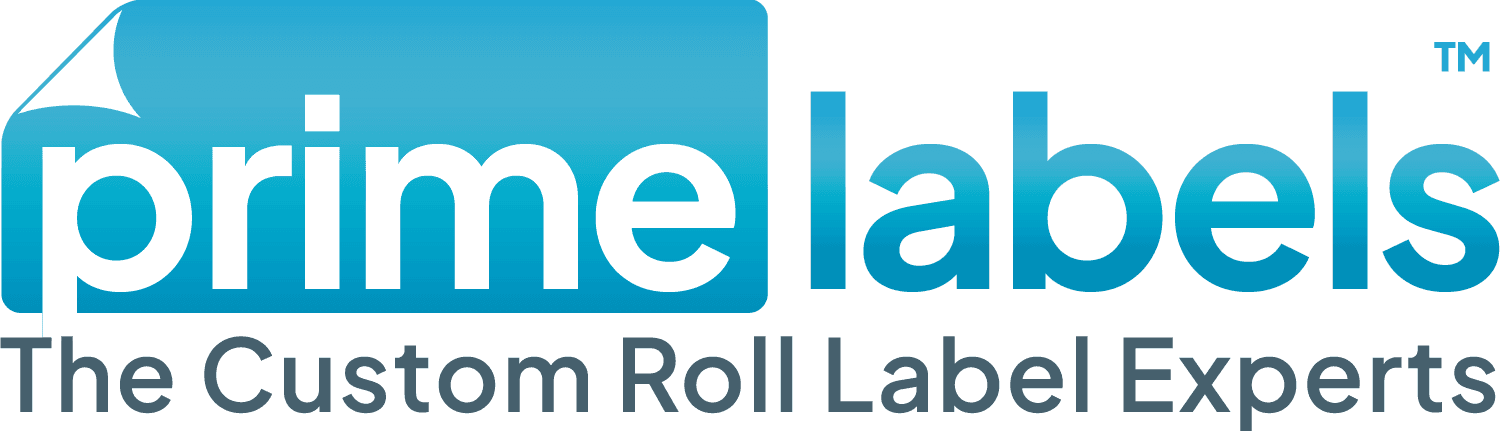Glossary
Your Encyclopedia for Labels!
Even in label printing, there are numerous technical terms that may not be immediately clear. Below is a collection of these terms, each accompanied by a detailed explanation. For instance, you’ll find definitions related to the structure of print data and the various stages involved in the label production process.
A-C
Adhesive
Good adhesion is essential when it comes to labeling your products. That’s why we offer a range of adhesive options tailored to meet various application needs. These include:
- Permanent
- Hight tack
- Peelable
- Removable
If you have any questions or need assistance, feel free to contact us by phone at +1800 954 777 between 9.00 a.m. and 4.30 p.m, or email us at info@primelabels.com.au
Adhesive labels
Adhesive labels are self-adhesive labels supplied on rolls, making them suitable for a wide range of applications across nearly all industries—including the beverage, food, and cosmetics sectors. These labels are highly versatile, easy to handle, and can be efficiently processed using standard labeling equipment.
Alternating labels
“Alternating” refers to the printing of front and back labels in a sequential order on the same roll, all within a single production run. This method is especially beneficial for automated labeling processes, where both front and back labels are applied simultaneously in one pass during production.
Backing / Carrying material
The backing material serves as the carrier for both the adhesive and face material of the label. It protects the adhesive layer and provides support to the face material during die cutting, printing, and storage.
Black marks
A black mark is a printed black indicator, typically applied to the reverse side of the backing material. It allows finishing or labeling machines to accurately detect the start and end of each label. Black marks are especially useful when working with clear or transparent labels, where traditional detection methods may be less effective.
Bleed
The bleed is a margin—typically 2.5 mm—that extends beyond the final trim size of your label. This safety zone compensates for slight cutting tolerances during production and ensures that your design or image extends all the way to the edge without leaving unprinted areas. If no bleed is included in the print file, white borders or stripes may appear along the edges after trimming.
Blind embossing
Blind embossing is a printing technique that uses heat and custom die tools to create a raised (3D) effect on a label, without the use of ink or foil. This method adds texture and depth, resulting in a distinctive and sophisticated appearance.
CMYK
Euroscale is a term commonly used to refer to the European colour standard for offset printing. It is based on the CMYK colour model, which is the foundation of four-colour printing. The model includes the three primary colour components—cyan, magenta, and yellow—supplemented by black, known as the “key plate,” to enhance depth and contrast in printed images.
Conventional Die cut
With the conventional method, a die-cutting plate is mounted onto a magnetic cylinder. As the cylinder rotates, it cuts the desired label shape precisely out of the material.
Cutting line
The die-cutter line indicates the final size or outer edge of the label. This cutting line should be defined as a spot colour and labeled “cutting-line.” It must be set to overprint, as it serves purely as a technical guide and will not appear in the final printed design.
D-F
Deep black
To achieve a pure black in digital printing, we recommend applying the following colour values:
C:0% M:0% Y:0% B:100%
Barcodes should be in form of vectors in colour 100%K (100% black) to prevent code scanning problems.
Digital printing
Digital printing is a modern printing method that uses advanced technology to transfer digital files directly from a computer or other electronic device to the printer. It ensures high-definition output and precise colour reproduction, thanks to sophisticated print management systems. These systems maintain consistent image quality and appearance, regardless of the substrate on which the design is printed.
Doublehit
“Doublehit” refers to the technique of applying black or white ink twice during the printing process to enhance opacity. This method produces a particularly vibrant white or a rich, deep black for striking visual impact.
Please note that all areas set to 100% black will receive a double application of black ink. Similarly, all areas designed in 100% opaque white will be printed twice. White must be defined as a spot colour named White and set as a solid fill.
DPI
DPI stands for “dots per inch” and refers to the resolution of a printed image. During the printing process, images are rasterised—converted into tiny dots—to reproduce the design accurately. To ensure the highest print quality, your print file should meet certain minimum resolution requirements.
Minimum resolution: 250 dpi
Standard resolution for images: 300 dpi
Standard resolution for line graphics: 1,200 dpi
Fluorescent ink
Fluorescent inks—also known as invisible inks—create a unique visual effect that is not immediately visible under normal lighting conditions. When exposed to black light, the label becomes a true eye-catcher: the special UV inks react to the black light by glowing, thanks to their specific chemical composition. This technique adds an unexpected and striking element to your label design.
FSC
The FSC® label certifies that the wood used originates from FSC®-certified forests, ensuring it comes from sources that are managed sustainably and with respect for the environment.
G-I
Hot foil stamping
Hot foil stamping transforms your label into something truly exceptional. In this finishing process, a metallic foil is applied to the label using heat and a custom die. The result is a distinctive, high-gloss effect that sets your label apart from the competition.
This premium technique is especially popular for high-end products such as wines and spirits. Hot foil is available in a variety of colours, including classic shades like bronze, silver, and gold, as well as more eye-catching options like mint green or pink.
You can see the impressive effect of hot foil stamping firsthand in our Free sample book.
HP Indigo
At Prime Labels we print with HP Indigo digital printing machines. These machines offer perfect quality with the greatest possible flexibility: for example, there is no need to make printing plates. On the Indigo machines, the “electronic” special ink is applied directly to the printing medium. Although the machines can thus roughly be classified as “digital printing”, the print image produced by HP Indigo machines is far superior to conventional digital or inkjet presses. Compared to conventional machines, the HP machines also have many other advantages. For example, each label can be printed differently, which can be used for barcodes, numbering or individual addresses. This is not possible with classic machines. If you would like to learn more about our printing machines or have any questions, please contact us. If you would like to see the print quality of the Indigo machines for yourself, please ask for our Free sample book.
White (Opaque white)
Opaque white serves as a primer on your label to make your colours look brighter and more vibrant. The opaque white colour must be created in your print file as an extra colour channel called White and set to overprint. This is especially useful in the following types of paper:
- Grasspaper
- Metallic
- Transparent
Interspace (gap)
The interspace refers to the distance between two labels on the web. This gap can vary based on individual customer requirements. As standard, we produce an interspace of 5 mm. If you require a different measurement, please inform us via a separate email. A minimum interspace of 3 mm is possible.
For alternating labels, the interspace must be specified by the customer within the print file.
J-L
JPG
In the photography world, the JPG format has been a widely used and trusted standard since 1992. It is highly compatible and user-friendly, making it ideal for images and photographs. However, challenges arise when using JPG files for printing complete labels. In a JPG file, each pixel is stored as a fixed element, which makes editing individual areas difficult and inflexible.
Additionally, the print quality—particularly for text and fine lines—may not be optimal when using this format. For high-quality label production, we recommend using file formats better suited for graphic and vector elements to ensure clarity and precision.
For these reasons, we kindly ask that you submit your print data in standardised file formats whenever possible. As a general rule, PDF is the preferred format, as it ensures optimal quality and compatibility.
You can find all the relevant details on file preparation and submission under “Data Delivery.”
Lamination
In wet lamination, a liquid adhesive is applied to a protective film. Under heat and pressure, the solvent evaporates, allowing the film to bond securely to the label surface. Lamination is available in both glossy and matte finishes and delivers a visually striking effect that varnishes cannot replicate.
In addition to enhancing the label’s appearance, both finishes contribute to a more premium feel, thanks to the added thickness they provide. While not primarily marketed as a protective coating, lamination does offer added durability by shielding the printed label from abrasion, moisture, oils, and light chemicals.
Laser cut
Laser punching is a cutting-edge method that uses a laser beam to precisely cut label materials. Unlike traditional die-cutting, this process requires no physical cutting dies. The laser beam can be programmed with complete flexibility, allowing for the creation of virtually any shape—quickly, accurately, and fully automatically.
M-O
Offset printing
In conventional offset printing (derived from the English term “set off”), printing plates are used in an indirect process known as planographic printing. In this method, the printing plates do not come into direct contact with the substrate. Instead, the ink is first transferred to a rubber blanket, which then applies it to the final material—typically paper or film.
Interestingly, there is no difference in print quality between conventional offset printing and digital offset printing using HP Indigo technology. Both methods deliver excellent, high-resolution results.
Overlabelling
Opaque labels, by contrast, are fully opaque and feature a permanent adhesive. The reverse side of these over-labelling stickers is coated with a special dark layer, ensuring that no underlying content—such as colours, images, or text—shows through. These labels are ideal for covering existing designs or information cleanly and effectively.
P-R
PDF (Portable Document Format) is a universal file format developed by Adobe in 1993. It can contain both images and text, and is designed to be opened and viewed consistently across different operating systems and devices. Due to its reliability and compatibility, PDF has become a standard format in the printing industry.
In label production, accurate print data is essential—it forms the foundation for all subsequent steps in the manufacturing process. To ensure a smooth and efficient workflow, we kindly ask you to submit your print files in PDF format.
Plus material
A PET reinforcement layer is placed between the adhesive and the face material of the label. This added layer minimises the risk of wrinkling and significantly enhances performance in wet or humid conditions. As a result, these labels are ideal for products such as wine and spirit bottles, food items, nutritional supplements, and other goods that are refrigerated or presented in ice buckets.
Print data
To create professional print data, it’s best to use graphic design software such as Adobe Illustrator, InDesign, or ArtPro. For detailed guidance, please refer to our Data Delivery information sheet.
Alternatively, you can use our Print Data Assistant. What does that mean? Depending on the correction package you choose, we will check your print data for technical issues and correct them if necessary. This ensures that your final printed product meets the highest quality standards and delivers the results you expect.
Protective varnish
Protective varnish—available in either matte or glossy finishes—primarily serves to shield your label from ink abrasion during handling and transport. It provides basic protection against everyday wear. However, if your products are packaged in a way that causes frequent rubbing or contact between labels, or if you require maximum protection against ink abrasion, we strongly recommend opting for film lamination.
Relief embossing
Relief embossing is a refined finishing technique that combines blind embossing with hot foil stamping. In this process, the material is shaped in multiple dimensions at the desired area using an embossing tool, and then enhanced with the application of hot foil. The result is a visually striking and tactile effect that adds depth, elegance, and premium appeal to your label.
Reprint
Would you like us to match the printing of your current order to a previous one? No problem! To ensure the most accurate colour matching, we’ll need a physical colour sample from the original order.
If no sample is provided, we will proceed with standard production settings and without additional colour correction. Please note that in such cases, slight colour variations between print runs may occur.
RGB
RGB is an additive colour space based on the primary colours red, green, and blue. It is primarily used for digital displays such as screens and televisions. The counterpart to RGB in the print industry is CMYK— a subtractive colour model designed for four-colour printing, using cyan, magenta, yellow, and black.
Roll (inner) core diameter
Roll labels are not a one-size-fits-all product. Achieving optimal quality requires a high level of customisation and close collaboration between the print shop, design, and production teams. That’s why, at Prime Labels, you have the option to specify your preferred roll core diameter directly in our calculator—ensuring the labels are tailored precisely to your needs.
Roll core diameter include
- 1″ / 25 mm
- 2″ / 40 mm and
- 3″ / 76 mm (standard)
Standard roll core diameters, commonly used in labeling systems, are available to you. Choosing the correct core ensures smooth operation, prevents machine downtime, and supports optimal labeling speed for your products.
Roll (outer) diameter
The roll diameter refers to the overall size of the roll, including the labels. You can specify this value individually during the ordering process when configuring your roll.
If a specific roll size is required, the number of labels per roll must also be provided. The maximum roll diameter indicates the largest possible size for the roll; however, this does not mean the rolls cannot be smaller.
Roll labels
Roll labels are also commonly referred to as labels on a roll, adhesive labels on a roll, or roll adhesive labels. As the name suggests, these are labels that are wound onto a roll for convenient dispensing and application.
The design of roll labels can be customised entirely according to your specifications and preferences. They are especially well-suited for machine application, making them ideal for automated labelling processes.
S-U
Safety margin
The safety distance refers to the space between the edge of the label and the first printed element. For printing and die-cutting accuracy, this distance should be at least 2 mm.
If the safety distance is not maintained, printed elements may be inadvertently cut off or partially removed during the punching process.
Silver ink
In silver printing, the standard CMYK colour model is enhanced with a specialised silver ink, known as Silverink, to add a metallic effect to the design.
Spot varnish
Spot UV is a clear, high-gloss varnish applied selectively to specific areas of your print design to create contrast, highlight details, and add a premium finish.
Test print
A test print is a proof of your labels produced under original production conditions. It is used to evaluate the quality of both the colours and the material, ensuring that the final labels will appear exactly as intended.
V-Z
Waste material (Matrix)
Surrounding areas of face material and adhesive, known as waste or matrix, are created when labels are die-cut. These unused sections are either removed during the manufacturing process or left on the backing sheet, depending on the production requirements.
Weeding
When die-cutting labels, a remainder of material often surrounds the die-cut shape. The process of removing this excess material from the backing is known as weeding.
Weeding is particularly important when labels are to be processed further by machine, as it ensures smooth handling and application. At Prime Labels, all labels are weeded by default to guarantee optimal quality and performance.
Winding direction
For the machine finishing of your labels, it’s important to determine the correct winding direction required for your labelling equipment. This includes choosing between inward or outward winding, as well as specifying how the labels are oriented on the roll—whether foot first, head first, word start first, or word end first.
Providing this information ensures smooth and accurate processing during application.